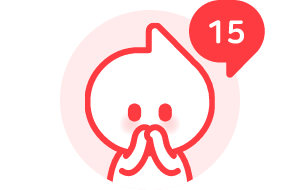FAQ
-
What is email log in or social media log in?When signing up for Lalatoon, we offer multiple ways to make an account.
You can sign up with with your email address (email)
OR you can sign up through our social media options such as, Facebook, Line, Yahoo, Google, or Twitter. (social media)
If you sign up with an email address, you will have to log in by typing in your
email address and password.
If you sign up through social media (Facebook, Line, Yahoo, Google, or Twitter), you will have to
log in through the icons located on the lower part of the [Sign in] screen.
If you wish to log in to the account that is tied to your social media account, logging in by TYPING your email address will only make another
account. Please make sure to log in through the social media option to access your VIP Membership. -
I want to deactivate my account.We're sorry to hear that you want to deactivate your account.
For PC users:
1. Sign in to Lalatoon.
2. Click [My] to see [Account Settings] and [Deactivate Account]
For Mobile Users:
1. Sign in to Lalatoon
2. Go to the menu icon on the left and choose [Account settings] and [Deactivate Account] -
Where can I change my password?For PC users:
Go to [Account Settings] to access your account settings and
change your password through there.
For Mobile users:
Go to the menu icon on the upper left part of the screen and
change your password through [Account settings].
If you are having difficulties resetting your password, please do not hesitate to contact our 1:1 Customer Service team! -
I forgot my password.Click the [Sign in] button and click the [Forgot password?] button located on the pop-up window.
Once you enter the email address you signed up with, an email containing instructions on resetting your password
will be sent to the email you specified.
If you have not received your reset password link, please contact our 1:1 Customer Service team.